You must install Desktop Manager to PC which you want to make backup or restore data.
1. Back Up All Data
• Connection between handheld with PC.
• Open Desktop Manager application.
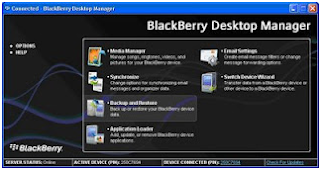
• Option > Connection Setting > choose connection you have ( USB ).
• Click Back Up > choose where you want save your backup file > click Save
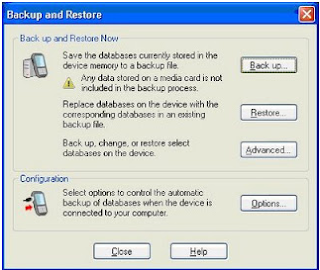
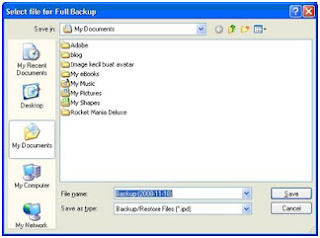
2. After backup, you must wipe handheld
Options > Security Options > General Settings > click Track Wheel > Wipe Handheld
3. Restore all data
• Connection between handheld with PC.
• Choose Back Up & Restore > clik Restore > choose file you want to restore > clik Open
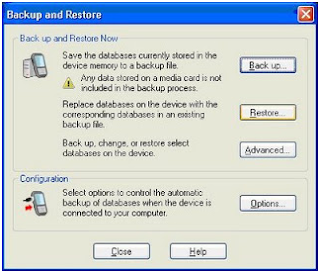
• Done
You can backup or restore not all file with choose Advanced.
Arta BlackBerry
